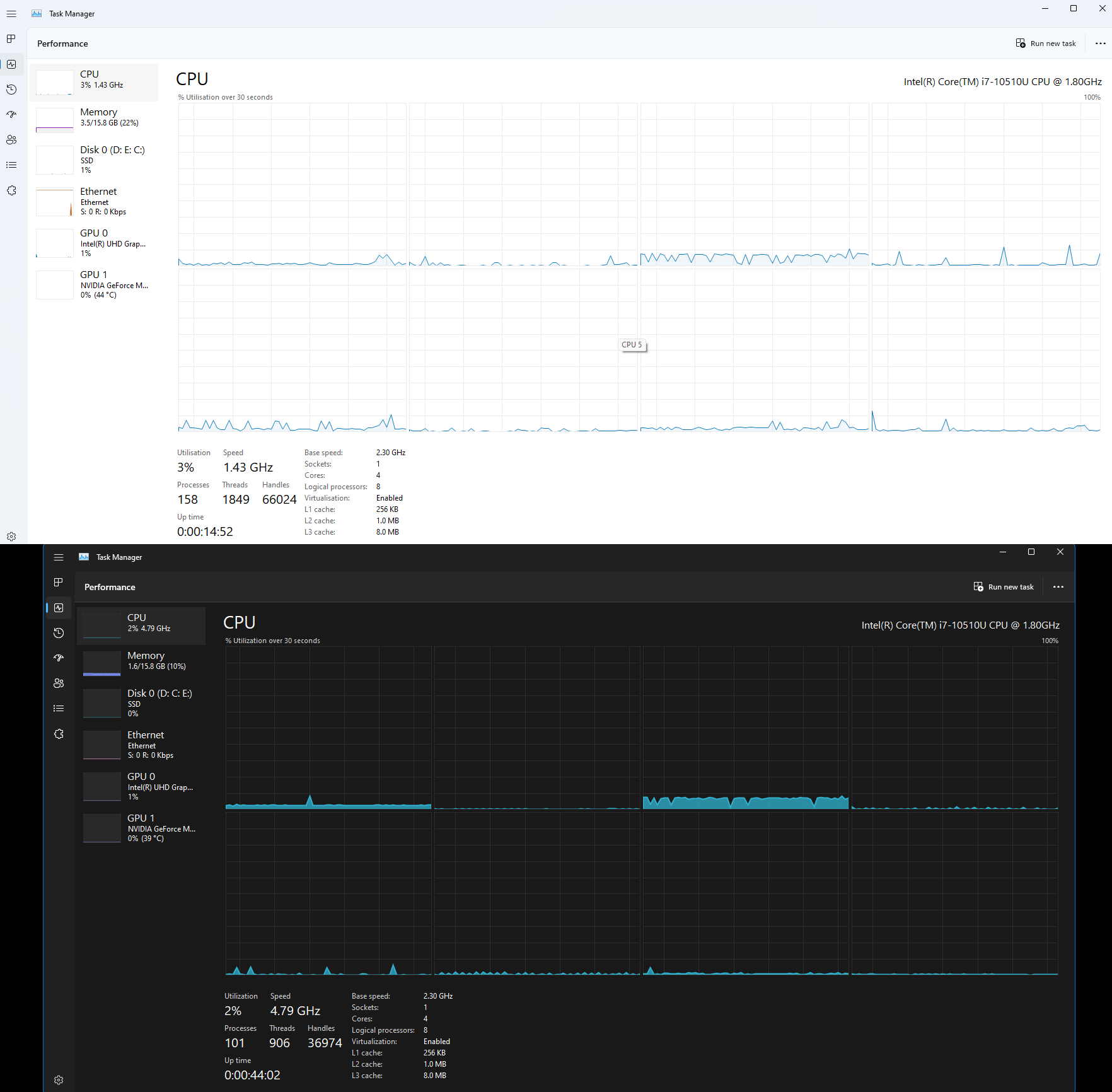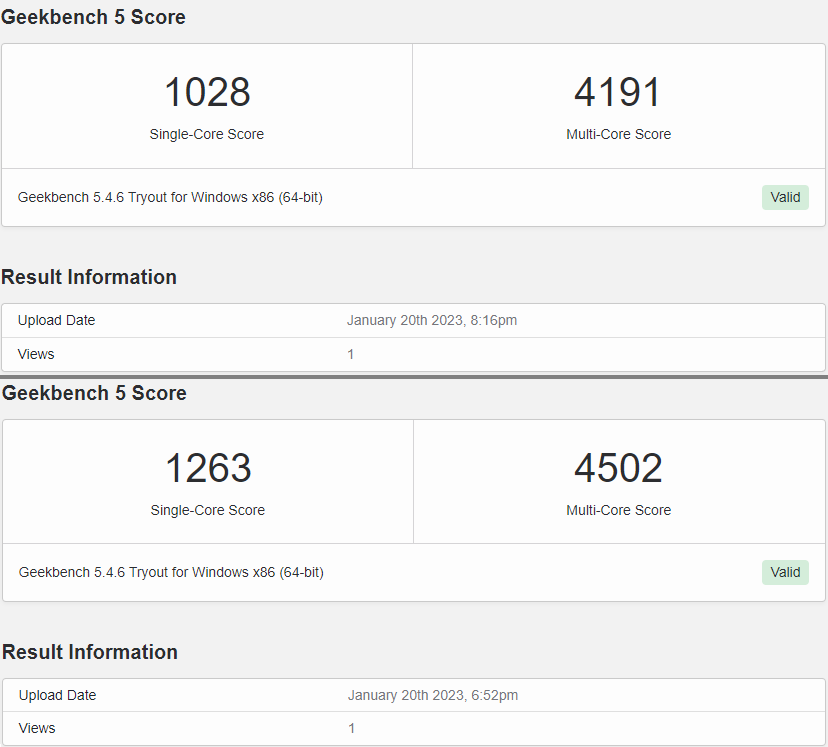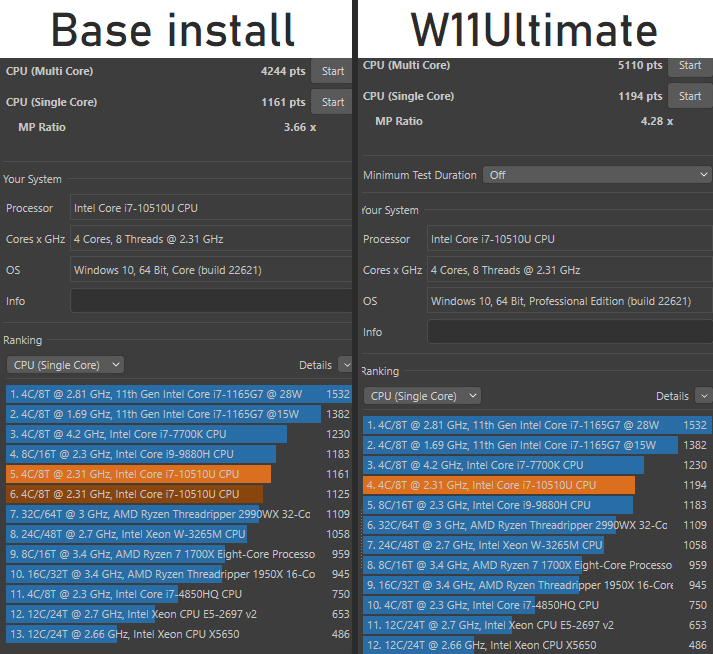What is Windows 11 Ultimate?
This is achieved by removing certain Windows components, editing the registry, and making other changes by using several tools. One of these tools that has been the most helpful in editing the installation is NTLite.
Below are the most important features that have been incorporated into the installation. This is followed by a disclaimer and limitations section, describing the risks and limitations of this Windows version. Next, the benchmarks section contains some screenshots showing the difference between the unedited version of Windows 11, and Windows 11 Ultimate. Finally, there is a short section on the process of making Windows 11 Ultimate.
This installation is created for power users, gamers, developers, and anyone else who want a simple, fast operating system.
Features
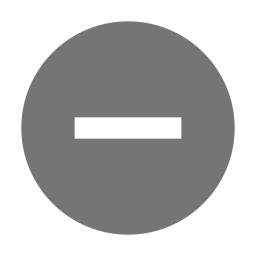
Fully debloated
Moreover, the system will be quite a bit smoother from this debloating, since it won't load programs like Cortana, Edge and Defender on startup.
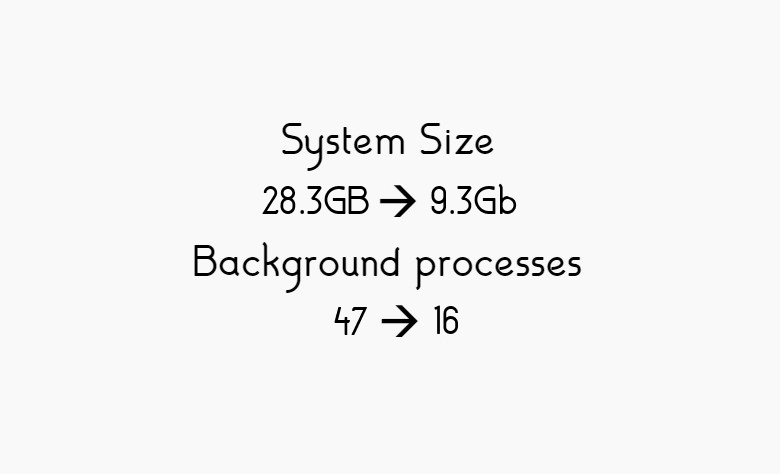


All telemetry removed
Just in case, all Microsoft's telemetry servers have also been blocked in the hosts file.

Default security uninstalled
All Windows security features have been removed, as they use your PC's resources in the background.
An antivirus can always be installed afterwards, and it is recommended to install an antivirus for anyone who is not comfortable with having no security installed.

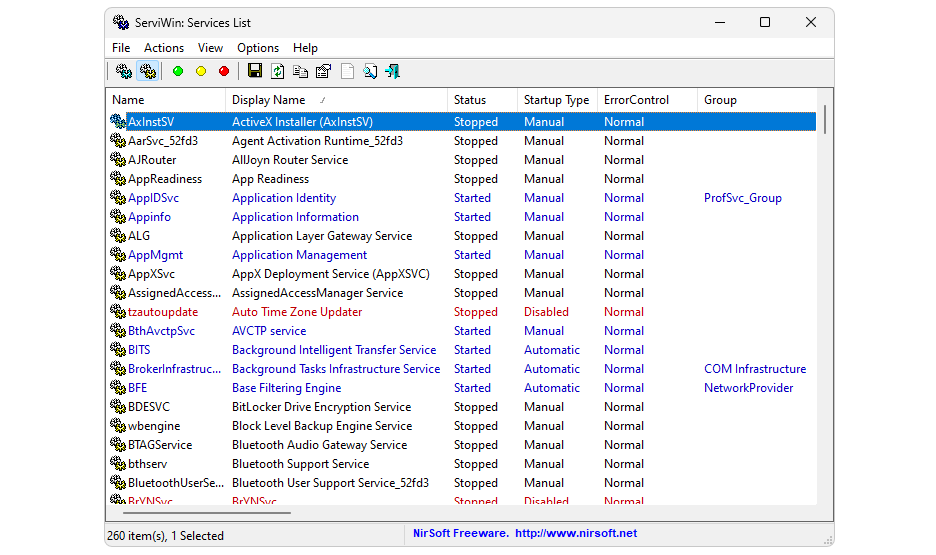
Unnecessary services disabled
All unnecessary system services have been disabled, and non-essential telemetry or security services have been deleted.
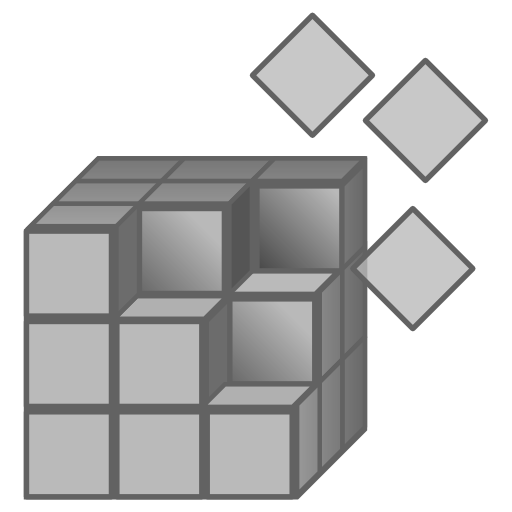
Fully tweaked

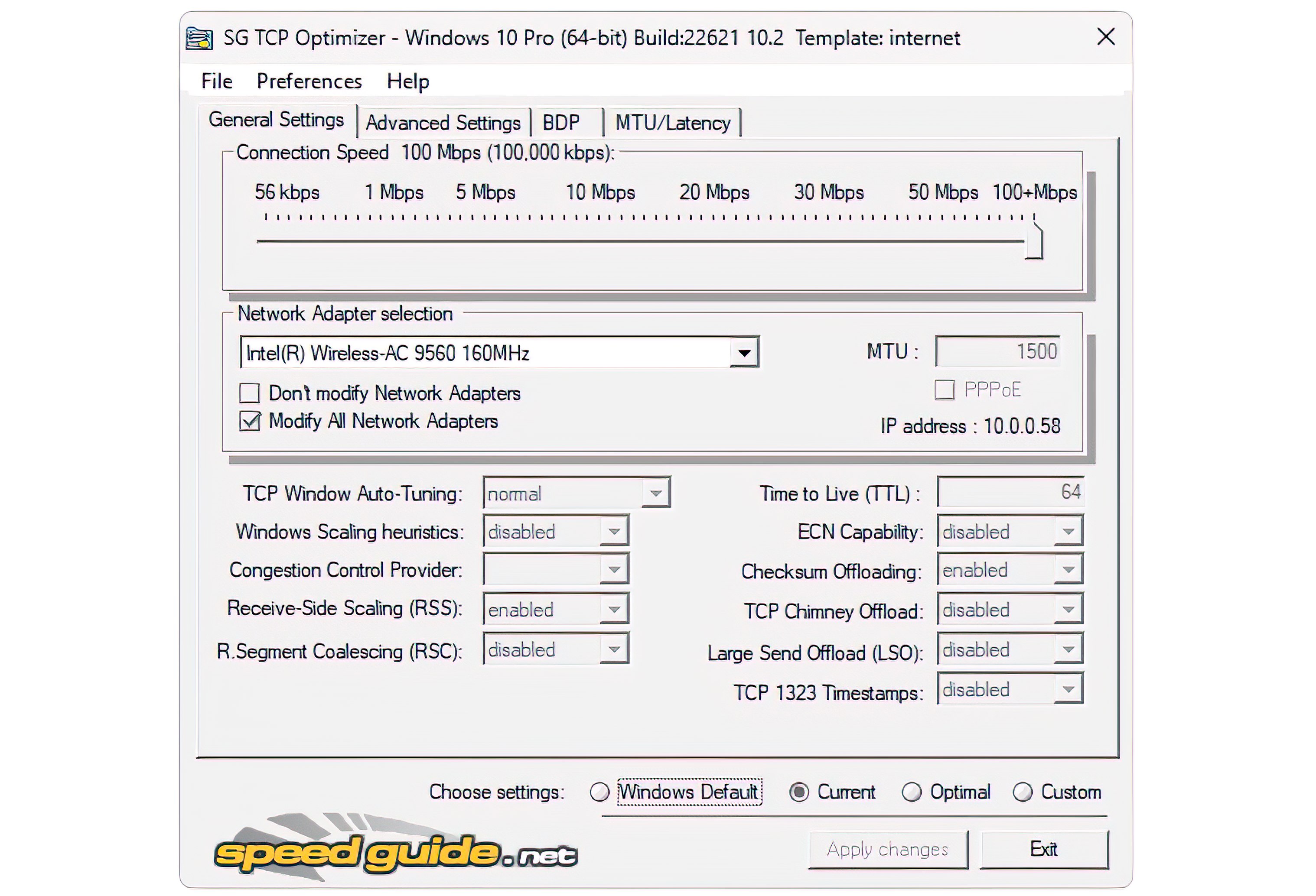

Faster internet
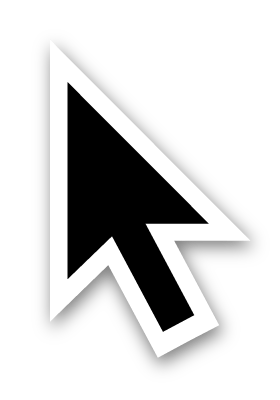
Improved mouse input


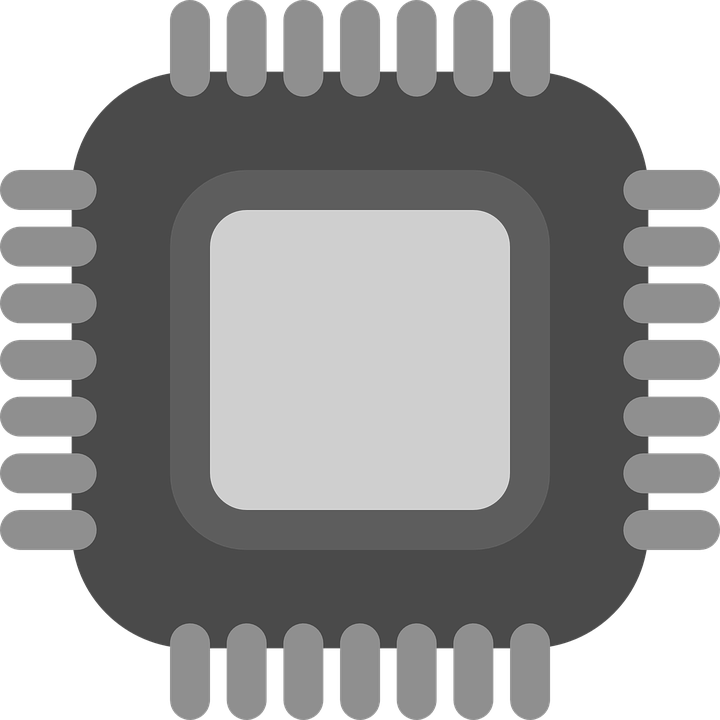
Optimized CPU timings & power plan
To take advantage of this fully, it is recommeded to set the timer resolution to 5 milliseconds using a tool like ISLC,
Timer Resolution or ThrottleStop.
The general CPU power settings have been optimized as well,
using a custom-built power plan, disabling throttling and parked cores.
This allows for a faster system in general: better response times, less stutter and higher FPS.

GPU optimized
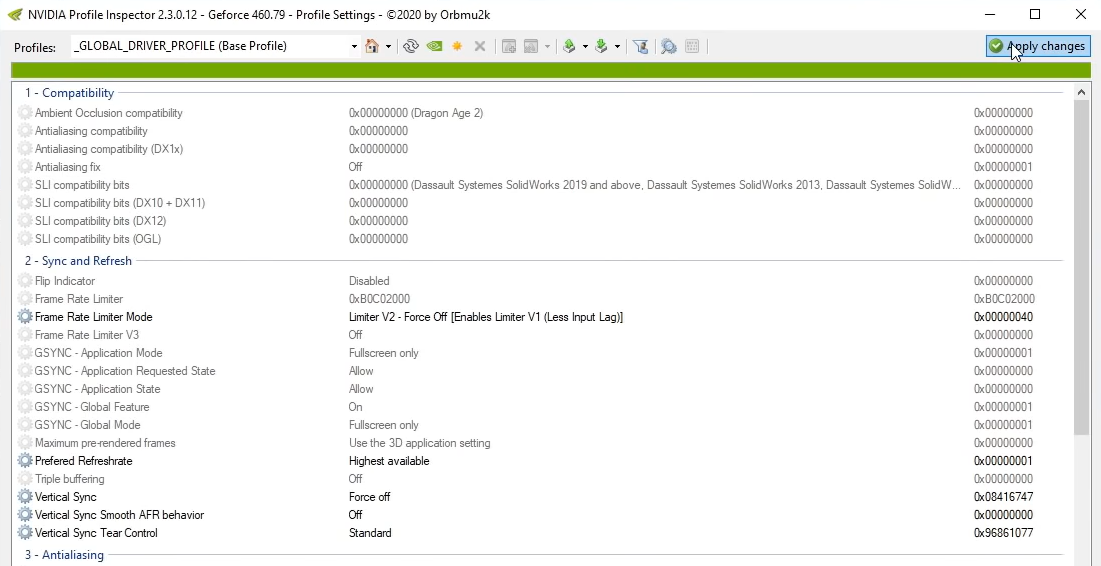
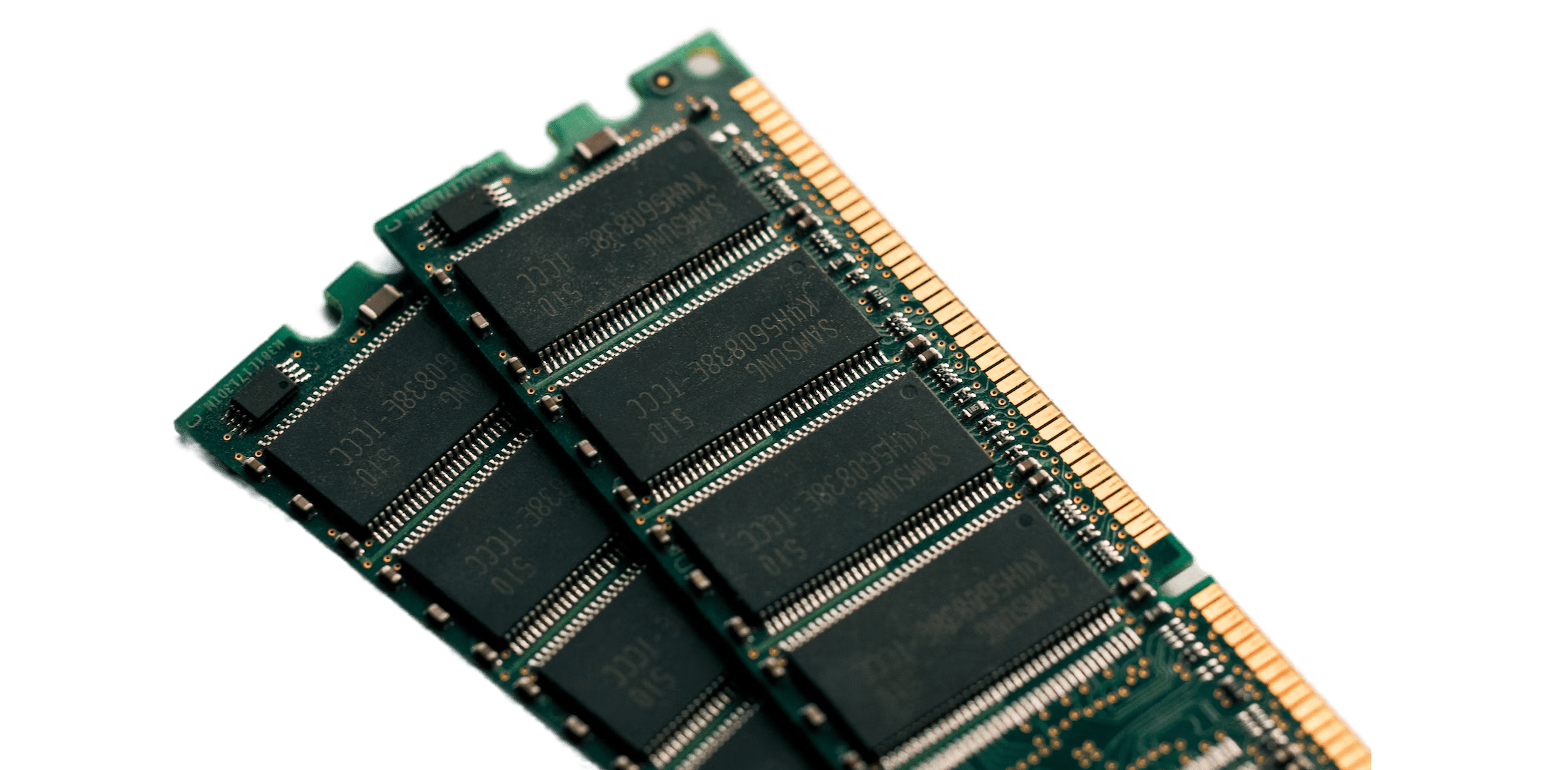
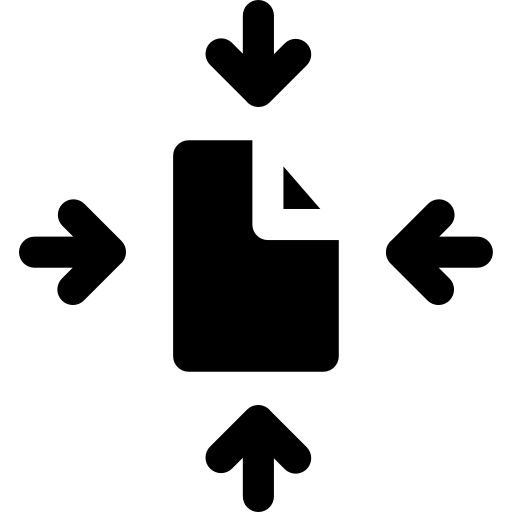
Disabled RAM compression
Disclaimer and limitations
Firstly, and most importantly, make sure to make a full backup of your current system and files in multiple locations.
You might want to go back to your old system and you will need your files once you have installed Windows 11 Ultimate.
This ISO comes without any antivirus installed. If you want, you can install your own.
You will be responsible for any consequences of using this version of Windows.
Finally, this ISO has some limitations since it is very minimal. Quite some features & programs have been removed from Windows 11.
☐ Most default UWP apps uninstalled
☐ No Windows Defender / Firewall
☐ Manual installation of drivers is needed.
➥ This can be done using Windows Update or Snappy Driver Installer (included in install)
Benchmarks